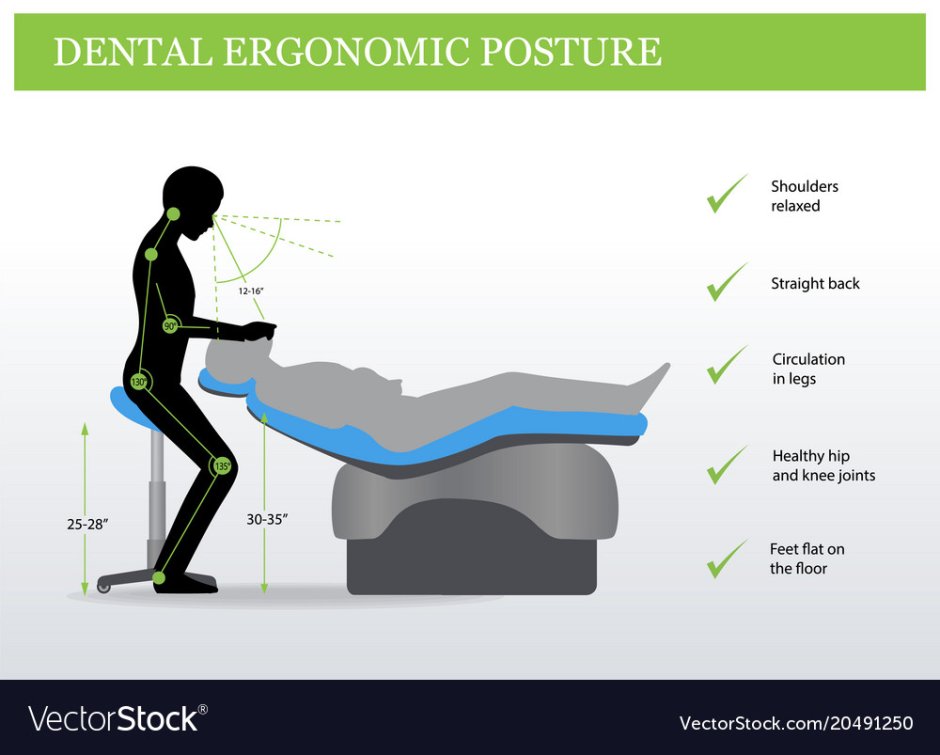Desk ergonomics
Are you tired of the constant discomfort and pain that comes with spending long hours at your desk? Look no further! Discover the wonders of desk ergonomics and say goodbye to those pesky aches and strains. By optimizing your workspace, you can improve your posture, increase productivity, and enhance overall well-being.
Desk ergonomics is all about creating a conducive environment that supports your body's natural alignment. It involves making adjustments to your chair, desk height, monitor position, keyboard placement, and more. With these simple modifications, you can prevent musculoskeletal disorders, such as back pain, neck tension, and wrist strain.
Start by ensuring that your chair is the perfect fit for you. Adjust its height so that your feet rest flat on the floor, forming a 90-degree angle at the knees. Support your lower back with a cushion or lumbar roll, maintaining the natural curve of your spine. Your desk should be at a comfortable height, allowing your elbows to rest at a 90-degree angle while typing.
Next, position your monitor directly in front of you, at eye level. This prevents straining your neck and promotes a more neutral head position. Keep the screen approximately an arm's length away to reduce eye strain. If necessary, use a monitor riser or adjust the height of your chair to achieve the desired placement.
Keyboard and mouse placement is also crucial for ergonomic comfort. Ensure that your wrists are in a straight and relaxed position while typing. Consider using an ergonomic keyboard and mouse that provide additional support and reduce the risk of repetitive strain injuries.
Take regular breaks throughout the day to stretch and move around. Incorporate exercises that target your neck, shoulders, arms, and back to alleviate any stiffness or tension. Remember to maintain good posture even when seated, engaging your core muscles to support your spine.
Investing in ergonomic accessories, such as an adjustable standing desk, footrest, or wrist rest, can further enhance your workspace. These tools promote movement, reduce pressure points, and increase blood circulation.
By implementing desk ergonomics into your daily routine, you can transform your work environment into a haven of comfort and productivity. Say goodbye to the days of discomfort and hello to a healthier and more enjoyable workspace. Embrace the power of desk ergonomics and unlock your full potential today!