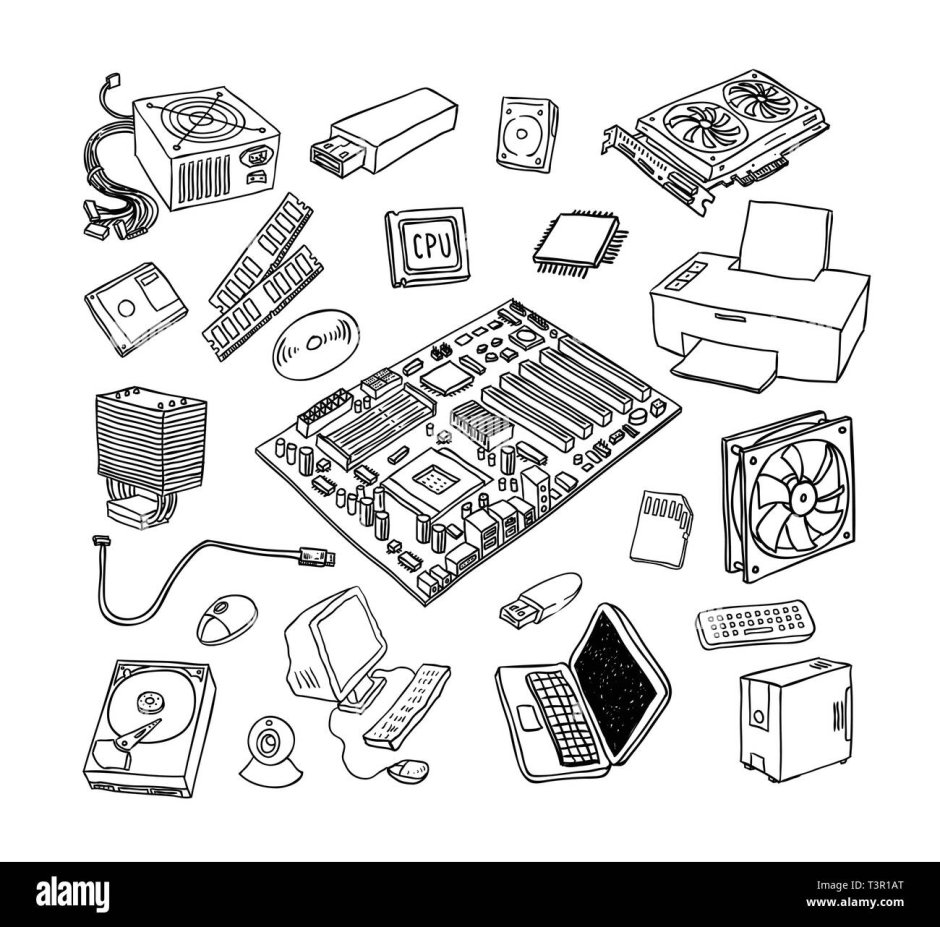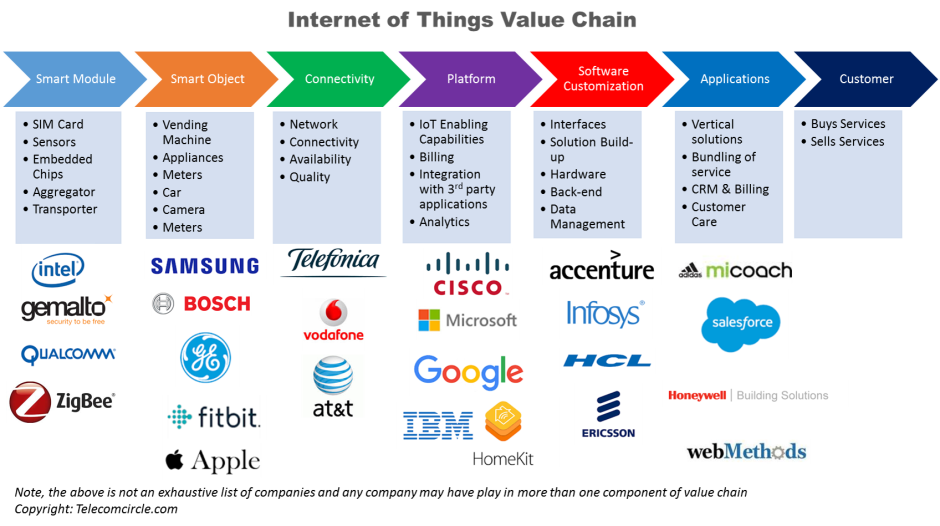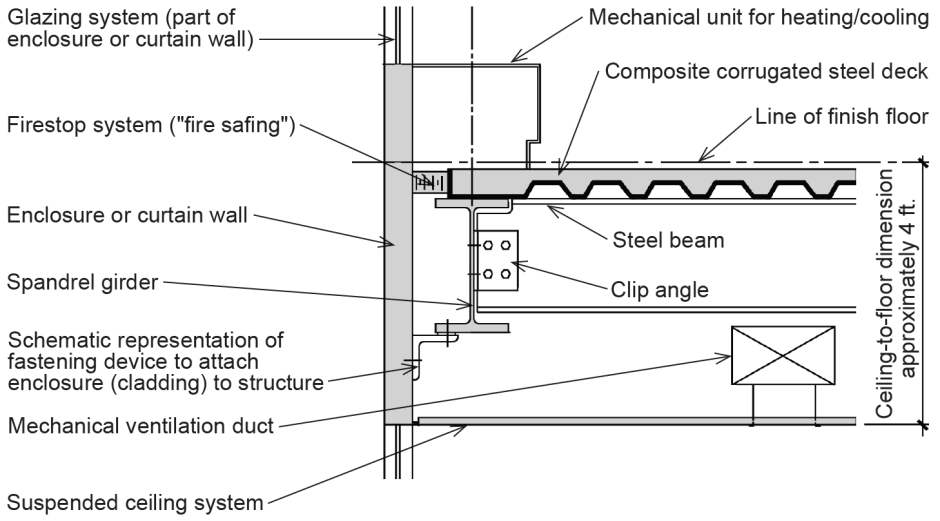Computer hardware components
Looking to upgrade or build your own computer? Look no further! In this article, we will explore a variety of computer hardware components that will help you create the perfect machine for your needs. From the central processing unit (CPU) to the random access memory (RAM), from the graphics card to the motherboard, we will dive into the world of computer hardware and guide you through the vast array of options available.
Let's start with the CPU, the brain of your computer. It processes all the instructions and calculations, determining the overall performance of your system. Consider factors like clock speed and number of cores when selecting one that suits your needs.
Next on our list is the RAM, which stores data that is currently being used by your computer. More RAM means more space for running multiple applications simultaneously, resulting in smoother multitasking. Don't forget to check the compatibility of your RAM with your motherboard.
Graphics cards are essential for those who enjoy gaming or graphic-intensive tasks. They render images, videos, and animations, providing you with stunning visuals and smooth gameplay. Choose a graphics card based on its memory, clock speed, and compatibility with your monitor.
The motherboard acts as the foundation of your computer, connecting all the hardware components together. Ensure that it supports the CPU, RAM, and graphics card you have chosen. It also determines the expandability of your system, so consider the number of slots available for future upgrades.
Storage devices, such as solid-state drives (SSDs) and hard disk drives (HDDs), provide the space needed to store your files, programs, and operating system. SSDs offer faster data transfer speeds, while HDDs provide larger storage capacities at a more affordable price.
Power supply units (PSUs) are responsible for delivering power to all the components in your computer. Choose a PSU with sufficient wattage to accommodate your hardware's power requirements.
Cooling systems, including fans and heat sinks, are crucial for maintaining optimal temperatures within your computer. They prevent overheating and ensure the longevity of your components.
Lastly, peripherals like keyboards, mice, and monitors enhance your overall computing experience. Choose ones that are comfortable and fit your preferences.
Now that you have a better understanding of various computer hardware components, you can make informed decisions when building or upgrading your computer. Remember to consider your needs, budget, and compatibility to create the perfect system that suits you. Happy building!